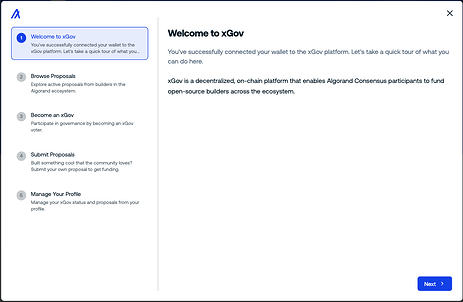Become a Proposer and Submit Proposals
Community members with approved KYC can submit retroactive grant proposals requesting up to 300,000 Algo to help cover the development of open-source tools or maintenance costs required to run public goods. The program aims to foster an open-source culture and reward our developer community’s efforts to build public goods.
-
Retroactive - the application described in the grant proposal must be fully built AND working.
-
Open-source - the code repository must be open-source AND submitted to Electric Capital at the time of application.
Qualifying projects may be allowed to open-source their repo only if the proposal has been approved by the xGovs. We will be trying out this new method starting in February 2026. Please read the guidelines for this workflow proposed by the xGov Council before applying.
Examples of public goods in Web3
-
Open-Source Software & Tooling: SDKs, wallets, explorers, developer libraries, dashboards.
-
Shared Infrastructure: Block explorers, pooling services, indexing services, node telemetry.
Becoming a Proposer
Click on the “Get Started” button to connect your wallet. If your wallet is already connected, you will see the dialogue box below. This box contains the basic info you need to get started.
You can choose from the different options on the left-hand side menu:
Then, click on Submit Proposals:
Create your proposer profile
You create your proposer profile by reading and agreeing to the program terms and conditions.
Once you click on the “Get Started” button, the Terms & Conditions window will pop up:
Read the terms and conditions carefully before creating your account. If you disagree with the terms, do not proceed. If your proposal does not meet these terms, even if it is approved, you will not get paid, and your anti-spam deposit will be slashed.
When you reach the end of the text, you can click the “Accept Terms” button. Please save a copy of the terms and conditions for future reference.
Pay the account creation fee
The 100 Algo proposer account creation fee is a one-time, non-refundable fee that serves two purposes:
- Paying for the network and smart contract costs associated with the proposer profile; and
- Discouraging addresses that do not intend to submit proposals from creating accounts.
After accepting the Terms, the sign-up window will be displayed:
Once you click on the “Submit” button and confirm the transaction with your wallet, the text at the bottom of the window will change to “Already a Proposer.”
Complete the know-your-customer (KYC) process
Click on Become a proposer and follow the KYC link.
The next step is managed from within your profile.
When you land on your profile page, if you haven’t done any of the above, you will see:
If you have enrolled as an xGov, you’ll see a green check mark next to the xGov tag and your xGov address.
If you have enrolled as a proposer, and you either have not started KYC, or you are waiting for it to be processed, you’ll see the processing checkmark next to the Proposer tag and the button to “Start KYC Verification".
Once your KYC has been approved, you will see a green checkmark next to the Proposer tag and a button to create a proposal.

Important: KYC is currently not automated, so it might take up to one business day to sync the status between the KYC provider and the xGov platform.
Step 4. Create your first proposal and pay the refundable anti-spam fee
When you are ready to create your first proposal, click on the “Create Proposal” button to start. A window to pay the proposal fee will pop up:
You will be prompted to confirm the transaction in your wallet and pay the one-time, non-refundable proposal creation fee:
Once the transaction goes through, you will see the “New Proposal” form:
Add as much relevant information as possible. Consider what will help xGovs understand what you have built and help them decide whether or not to approve your request.
New proposal
Title
Add a short title for your proposal
Forum Link
Leave the sample link at first.
Once you submit the proposal, you can access your proposal number.
Visit the forum to create your official discussion link using your proposal number. Then, update the proposal with the new link.
Description
Add a comprehensive description of what you developed and how the community benefits by using it.
About the Team
Add information about you (and your team, if applicable).
Include information that will help the xGovs evaluate your proposal. For example, if you build a code library to be used specifically with a particular product type, like decentralized IDs, explain how projects in the ecosystem can use it.
License
The only license type accepted is open-source. The project’s repo must be open-source at the time of the application.
Focus
Choose a focus area.
Funding Type
xGov retroactively funds the development of public-goods for the Algorand ecosystem.
Adoption Metrics
Add metrics that will help xGovs understand how what you built is being used, i.e. number of downloads.
Amount requested
The minimum amount is 2,500 Algo and the maximum amount is 300,000 Algo.
You must pay the 3% anti-spam deposit fee as you submit your application.
This fee is:
- Slashed if the proposal does not meet the Terms and Conditions agreed upon by the proposer at the start of the process, regardless of the voting outcome.
- Returned to the wallet upon conclusion of the voting phase, whether the proposal has been approved or rejected, or if the proposal meets the Terms and Conditions but is withdrawn at the end of the discussion phase.
The wallet must have sufficient funds to pay for the fee when the proposal is submitted.
 hen
hen
Discussing the Proposal
Once the proposal is submitted and the transaction is approved, you will be able to “Edit” or “Delete it”.
At this time, copy the proposal number from the top left side of the screen (or from the address bar) and create the discussion link within the Governance xGov Proposals category at the Algorand Forum.
Proposals are discussed for at least three weeks. Once the minimum proposal time has elapsed, Proposers can:
- “Submit” the proposal for Voting;
- Keep the proposal open for discussion; or
- “Delete” the proposal.